If you are one who is engaged or connected with the mobile app development or android app development domain, you would definitely aware of the obstacles developers go through not only at the time of development but also at the time when they are uploading the app on the google play store. The process of uploading or publishing the app on the google play store is not technically troublesome but a time taking and lengthy process. Before moving towards the stepwise publishing process, here are two major tasks you need to do.
Proper plan for the launch
It is not so easy as it sounds. There are many steps requires before launching the app and it also needs plenty of tasks to be done as soon as possible. Always try to offer the beta version of your app before the final launch.
Release beta version
Before releasing the final launch of the app, app developers should release the beta version of your app. Through this developers get feedback from the users that will help in making new improvements in your app where users find any error.
Steps to Upload Your App
In the google play store, there are more than 3.3 million apps that make it a great platform to launch your app and generate great revenue from it. So let’s see the entire process of uploading your app on the google play store.
Create Developer’s Account
This is the foremost step towards publishing your app. You need to create a developer’s account to upload ans publish your app. It is easy to create, you just need to pay $25 to make your account. Afterward, you need to go to the developer’s development agreement and accept the same. Fill the asked information and make your payment through your selective option and your task is done here. This is a compulsory step, and you can add the information as per your choice with time. The registration process takes 48 hours and your job is done.
Link Your Merchant’s Account
If your app has an in-app purchase or you will plan in the future, this step is mandatory to make a payment center profile. Here are the things you need to do
- Sign up to the Play console
- Select the download reports
- Click on the option of ‘Set up a merchant account now’
- Fill the details of your business
Once after creating the account, it will automatically connect to the developer’s account. Merchant accounts aids to manage the sales and monthly payment easily. This will help you track the sales report.
Android App Development
After completing the set up the google play console. It is time when you can add your app to the store. Here are a few steps
- Click on the ‘All app’ tab in the menu.
- Select ‘create application’
- Choose the default language of the app.
- Add a short description of the app
- Click on the ‘Create’
After adding the app, your app will be displayed on the google play store with the app title, description, its name. You can alter the description of the app when you want. Once you are done with the procedure, you can hit the entry page of the app store.
Create Store Listing
This is one of the more important parts as it gives a deep detail about the app to the users. You have the chance to change the detail about the app later or can save in the draft. There are some places where need to add content about the app like for title only 50 characters, short app description in 80 characters, and a full description in 4000 characters. You can also add images, screenshots, and a video of your app to promote app graphics. Also, add the contact details, language and translation, privacy policy, and some other required details.
Upload APK
After performing the above steps, you achieve the basics of app publishing. Now it is the right time to upload the APK of your app. APK is basically a bucket that has the features and functionalities of the app and such elements that are required to run an app on the device. There are types of releases that the app has to face like a closed test, an open test, an internal test, and the last production test.
Content Rating
To get a rating on your app is mandatory to make your app a rated app. If you ignore this step your app will be in the unrated app list and google play may later remove your app from the store. To rate your app, you can add a questionnaire by selecting the app in the Google play console by going to the store presence.
Estimation & Distribution
To give the final touch to the app, you need to frame the monetization technique of your app. Whatever is your technique whether your app is free or monetization based. Set the price and location of the app where you want to deliver your services. In fact, you can also select the type of devices you want to offer your app.
Publish it
Double-check that all the above-mentioned steps you have performed with accuracy and filled the right details about the app. Review the whole and tap on the ‘review & roll our release’. After confirming the roll out again, and your app is published.
Conclusion
After performing the above steps successfully, your app is successfully published on the google app store. If you are thinking your job is done here and you can relax, I must say you are wrong here. The journey has begun from here, to make your app out of the others, promote your app, and give regular updates to the app. All these things are long-term promises to your app and the users that aids you to make your app more successful in this competitive world.
Till then, stay safe, stay at home, wash your hands, and be happy
For more updates, stay connected and keep reading
Toddles!!


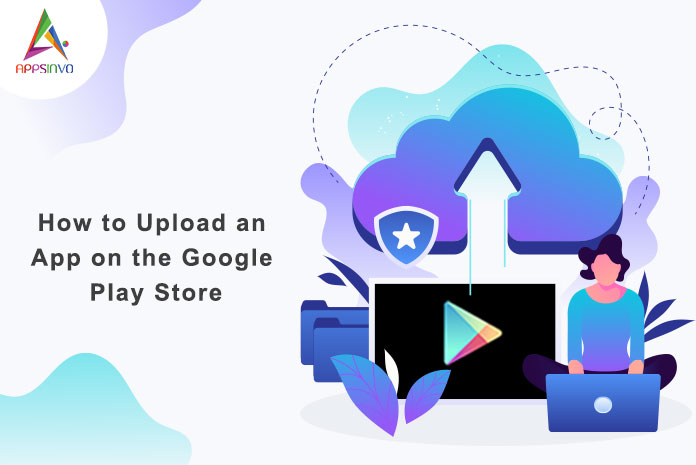





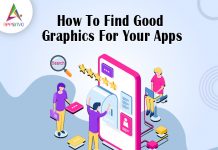






Nice post. I used to be checking continuously this weblog and I am inspired!
Very helpful information specially the ultimate section 🙂 I deal with such information much.
I was looking for this certain information for a very long time.
Thanks and good luck.