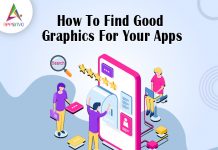The worldwide famous document and collaboration management system is Sharepoint that already used by 190 million people. For managing, storing, and organizing essential business documents, Microsoft SharePoint is the best choice.
This tool will help you to make the business document safe and protected from overwriting and deletion. This tool includes web-friendly features, handy product features, and robust security infrastructures.
What is SharePoint?
This is a web-based document collaboration and management platform. The SharePoint Framework is exceptionally flexible, it is basically used to secure documents and transfer information across the business.
With the help of SharePoint, users can build an intranet or internal internet system which runs like other subsites and websites for particular. teams and departments. Along with this centralized, safe space, users can share, edit and access documents.
Things you can do on SharePoint
Sharepoint includes a multipurpose set of technologies that are combined with Office 365. With SharePoint, every small and larger corporation can avail of the perks. If you want to build the best SharePoint apps, avail of SharePoint app development service from the best SharePoint development company. The main features of the SPFx are:
- Storing documents in a more dynamic form than a normal folder system.
- Bring an organization together so that everyone gets important data relevant to them.
Let’s move to the further and view functionalities that you can perform using SharePoint.
Access from anywhere
If you want to access your file from anywhere at any time, you can upload your file to the SharePoint document library and for doing so in SharePoint online, click on the upload option to upload your documents. If you are using Microsoft Edge, you can upload both folders and files.
Document library
Open the documents you need to operate with, it will open in the online office. If the app is installed on the computer, all you need to go to the edit documents it allows you to edit documents.
Share documents
With SharePoint, you can share any documents in a very simple way. To share the document you just need to first click ellipses to open the menu and after that simply click share alternative.
Share sites
If you have site owner permissions, click the site or SharePoint option, select the site you require sharing and then tap the share option.
Add a library
In order to add a library or list to SharePoint online, click+New from the site and choose list or library from the menu. To append the list or library for SharePoint server versions, click setting alternative and then click on the add an app option.
Search for Something
On SharePoint, you can search your documents by entering keywords into the search box. This feature of this tool makes the search simple for the users.
Content management
This feature of share point assists you in organizing and managing the content lists, libraries, metadata, records management, and retention policies. Providing SharePoint app development service can help you in developing a leading app like SharePoint.
Difference between SharePoint Online and SharePoint Server
|
SharePoint Online |
SharePoint Server |
|
| Collaboration | Microsoft operates intensively on the tools. | You are accountable for the implementation |
| Availability | 99.9% availability | You are in charge of availability |
| Updates | Managed by Microsoft. | Handled by you |
| External Users | Already present | Infrastructure is needed on your side |
| Back-Up | It assures redundancy and backup | Have to create a backup |
| Management | Admin center and Powershell | Central administration and Powershell |
| Scaling | It seems after scaling | Responsibility for identifying and amending issues. |
Major Alternatives of SharePoint
The main rivals of SharePoint are
- Google drive
- Workzone
- Quip
- Hightail
- Igloo
- Samepage
- Dropbox for business
- Alfresco
Conclusion
The SharePoint consists of various functionalities and features that the basic reason behind its popularity and widely used by startups, SMEs, and big enterprises. If you want to build a tool like SharePoint, the Appsinvo team is there for you to build a creative and unique tool.
Till then, stay safe, stay at home, wash your hands, and be happy
For more updates, stay connected and keep reading
Toddles!!