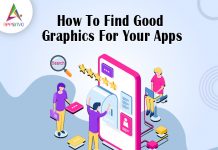Thousands of businesses using the internet as a cost-friendly communication alternative. Internet helps businesses to send emails, files, overseas video meetings, safe transactions, and many more. There are many terms of technology that help us in our daily lives but if we talk about the web app term of computing, so it is a web application and it can be termed as a client-server computer program where client-side script presents the information to the users. So let’s take a deep dive into the Web app and dig out more information about it.
What is a Web App?
A web app is an application program that is a remote server and delivered over the internet through a browser interface. Web apps are designed to deliver a wide variety of uses and can be used by anyone whether an organization or an individual as per their requirement. The most commonly used web applications are webmail, e-commerce shops, or calculators.
Types of Web Apps
The types of web apps divided on the basis of its architecture. Let’s have a look at the three primary types of web application
Microservice: these can be called lightweight and small services which are the main reason behind executing a single functionality. The architecture of the microservice enables the developers to work on it that not only boosts productivity but also speeds up the development process.
Serverless Architecture: This kind of architecture is built in a simple way so the app and services run without having to manage infrastructure. The app you deploy runs on the server, but the server management is done by a third-party services provider.
Single-page: It is a type of web application that communicates with the users by dynamically written the current page. By this, one can easily ignore the obstacles between successive pages that help the web app to act more like a Desktop app.
How Does a Web App Work?
The web apps are basically coded in a browser-supported language like HTML and JavaScript. These languages depend on the browser to deliver the executable program. Some of the apps are dynamic they need server-side processing. The web app needs a web server to manage requests from the client-side, perform the requested tasks, and a database to store the information. Here is how the web application work
- Either through the web browser or application user interface, the user requests the web server through the Internet.
- The web server forwards the user’s request to the compatible app server.
- The web app server operates as per the requested task then generates the outcome of the requested data.
- After that web server sends the outcome to the webserver with the requested information.
- Now webserver sent the outcome to the with the requested information that appears on the user’s display.
Difference between Web Apps & Website
| Parameters | Web Applications | Website |
| Created for | Designed for interaction with the end-users. | It is publicly accessible for visitors. |
| User Interaction | Users can read the page content also manipulate the restricted data. | It provides visual and text content both |
| Authentication | As they offer broad scope than the website, they need authentication | It is not necessary for informational websites. |
| Complexity & tasks | Functions are quite high and complex. | It displays the collected data and information. |
| Type of software | It is a part of a website, not a complete website | It is a complete platform with the help of a browser. |
| Compilation | It is precompiled before deployment. | No need to pre-complied |
| Deployment | It requires the full- recompilation for a small update and deployment. | No need to full re-compilation and deployment, just update the HTML code |
Examples of Web Apps
The web app includes many varieties like shopping carts, spreadsheets, file conversion, video, and phone editing, online forms, word processors, email programs such as Gmail and Yahoo & many popular web apps like Microsoft 365 & Google apps. For work, google apps have several options like Google Docs, Slides, Spreadsheet, online storage, Gmail, and many other functionalities that include online sharing of calendars and documents. This enables all team members to access the same version of a document at the same time.
Pros of Web Applications
There are some benefits to using web applications. Let’s see them
- Web apps can run on multiple platforms as per the operating system or devices but the browser should be compatible.
- If we remove the compatibility issues, all users will use the same version of the web app.
- In subscription-based web apps, they lessen the software piracy.
- Web apps are not installed on the hard drive therefore they will eliminate space limitations.
- Web apps reduce costs for both the end-users and businesses as there is less support & maintenance required by the businesses and the end-users’ computer.
Conclusion
Companies and individuals have excess usages of the internet that influenced the way of businesses driving. This also brings a huge impact on the adoption of web applications as many companies shifted to cloud-based and grid models from traditional models. Web apps have the potential to streamline the operation of the businesses, boost efficiency, and diminish the costs. The web app provides the same functionalities as the desktop versions like email clients, spreadsheets, word processors, and other functions. The web apps have the benefits to work across several platforms to give a broader reach and easily accessible from anywhere.
Till then, stay safe, stay at home, wash your hands, and be happy
For more updates, stay connected and keep reading
Toddles!!