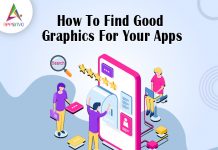Aadhaar card has been made mandatory to avail of a number of services and people have to provide their Aadhaar card everywhere.
Aadhaar card has to be linked with bank accounts, PAN, UAN, mobile numbers and also for availing a number of subsidies under various government schemes.
A person can forget or misplace his original Aadhaar if he carries it with himself everywhere.
Thus, the importance of the document increases manifolds.
Therefore, UIDAI came up with a solution for it with the mAadhaar application.
The new mAadhaar app can be installed on your Android and iPhone phones.
mAadhaar is an official application of UIDAI, where you can add your aadhaar card details and easily accessible wherever you want.
For more details like features, compatibility and development cost read the below points.
What is the mAadhaar App?
In new mAadhaar App is the official Aadhaar application launched by UIDAI.
It provides a platform for Aadhaar cardholders to carry their demographic data like Name, Date of Birth, Gender, Address and photographs with them in their smartphones.
An Aadhaar cardholder can add his profile in the app and access it whenever and wherever he wants.
The app is well protected by the security password that the user has to enter to open the app every time.
This assures that the Aadhaar data present in the app is not accessed by anyone other than the user himself.
UIDAI tweeted that users need to uninstall the old mAadhaar app before installing the new mAadhaar app.
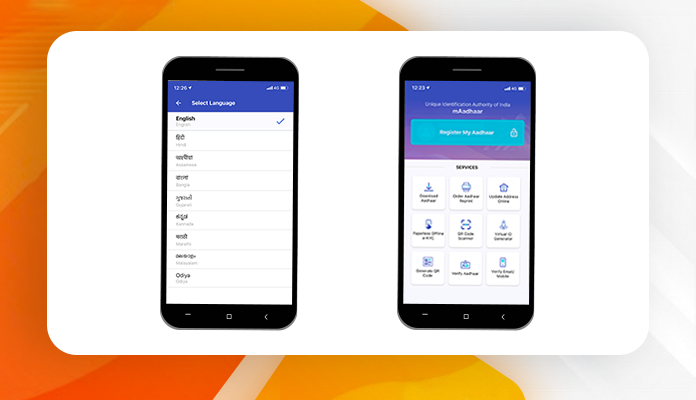
The new Aadhaar app has two major sections:
- Aadhaar services Dashboard: Single window for all Aadhaar online services applicable to any Aadhaar holder.
- My Aadhaar Section: Personalised space for the Aadhaar profiles you add on your App for the selected profile.
So, the tips and tricks for using the mAadhaar app making it easier to use.
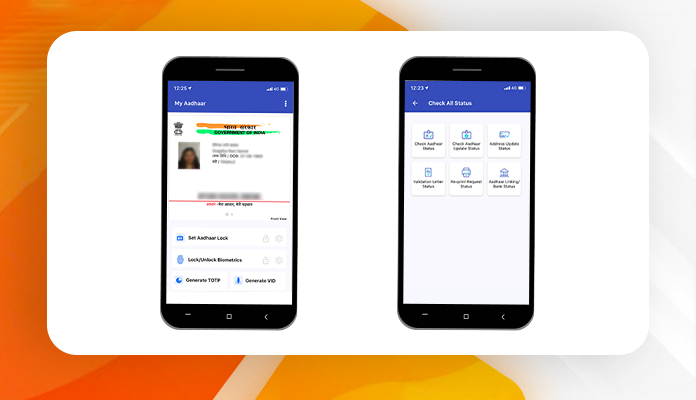
Setting up the mAadhaar app
To use the new app first you will have to log in to the app and verify your mobile number.
After that, you need to register your Aadhaar card and verify it.
To do so you can click on the top banner stating, “Register your Aadaar.”
Clicking that will take you to a new page where you need to input your Aadhaar number and then wait for the OTP to come to your registered mobile.
After the OTP enter into the app and with this, you are done with the process of linking your app to your Aadhaar card
Now have a valid copy of your Aadhaar card on your smartphone.
Requesting a New Print
If you are one that tends to lose stuff often or have simply misplaced your Aadhaar card.
You can simply request to get a new one printed from within the new mAadhaar app.
You can do so after registering yourself on the app.
On the first page of the app itself, there is an ‘Order Aadhaar Reprint’ option, which you can click on to get a new print of your Aadhaar card.
Inside of the option, the app will ask if you have a registered mobile number or not.
When selected the app will take you to a new page where you enter your Aadhaar details.
After which you need to enter the rest of your details, make the payment and wait for your card to arrive.
Keep in mind, this service is chargeable and not free of cost.
The user will be charged Rs 50, which is inclusive of the speed post charge and GST, at the time of placing the order.
UIDAI will take five days to print and hand over the card to Speed Post.
Anonymously Share Aadhaar Details
There are times when you need to provide your Aadhaar number at places.
Some users are a bit skeptical and would not want their Aadhaar card details getting into the wrong hands.
So they do not like sharing their Aadhaar details with people.
The app consists of a nice option where you can share your Aadhaar details via a QR code or via a virtual ID generated for a short time.
The option to do the same are present inside of the My Aadhaar option, present in the lower bar of the app.
After clicking the option the app will ask you to input your password, and then take you to your Aadhaar details page, there you can find both the options ‘Show QR Code’ or ‘Generate VID’.
Getting the Aadhaar OTP via the app
Sometimes OTP message services simply do not work or would send you an OTP after it has expired.
If you are facing these issues, you might not be able to get yourself verified via Aadhaar.
To solve this the app provides you with temporary OTPs, which are valid for a few seconds but can get you verified.
To get to this feature you will have to go into the My Aadhaar option present in the lower bar of the app.
After clicking the option the app will ask you to input your password, and then take you to your Aadhaar details page, there you can find the option to create TOTP’s.
Lock/Unlock Biometrics
If you are concerned about your privacy and do not want anyone to get a hold of your Aadhaar details.
You can simply temporarily lock and unlock your biometrics from the My Aadhaar section of the app.
However, keep in mind that you will have to unlock the biometrics when you want to verify your Aadhaar via biometrics, or you would not be recognized.
Authentication History
If you think your Aadhaar details have been illegally accessed, you can go into the mAadhaar app and open the MyAadhaar section.
There you will find an option to access your ‘Authentication History’.
When you tap that you will be taken to a new verification screen which will send an OTP to your registered mobile number to verify.
Then it will show you a screen where you need to input the dates you want to check the history and the types of details enquired.
Compatibility of mAadhaar App
The mAadhaar app is compatible with all Android 5.0 and above and iPhones users.
Advantages of Using mAadhaar App
1) There is no need to carry your original Aadhaar card wherever you go.
2) You can lock or temporarily unlock your biometrics anytime through this app.
3) In case, Aadhaar OTP is not sent to your mobile number due to some issues, you can use the Time-based OTP (TOTP) facility of the mAadhaar app, valid only for 30 seconds.
4) mAadhaar enables users to share their details using the QR code, thus preventing any data leak.
5)A user can share his eKYC directly through a message or email.
Estimated Development Cost of App Like mAadhaar App
If you have any idea and planning to build an app like mAadhaar app, feel free to share your ideas, we love to hear.
You can contact our sales representative, for estimated development cost and more in and out details.
For more updates, Stay connected with us.
Toddles!!❤🙏