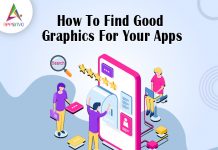The world’s two most successful and known smartphone operating system platforms are android and iOS, in this Android OS is operating on billion of smart devices around the globe. This is the reason, a small change in the operating system can easily influence millions of users. Android has a way to represents its updates so its users and testers can find that the new improvements could bring some difference or not.
Every year, developers, users always looking for new updates in the android operating system. This is the high time when android is going to bring its new version i.e, android 12. A few days back android has made its first developers preview live with some major or small improvement that you should not miss if you are an android user or lover. This article will give you insights into the android 12 developer preview and its upcoming features.
Android 12 Releasing Timeline
Google has not released its exact timing of new updates still the company has shared its estimated release date of the new update for the developers and users. This program has been running since February and will run until the final release of the operating system update.
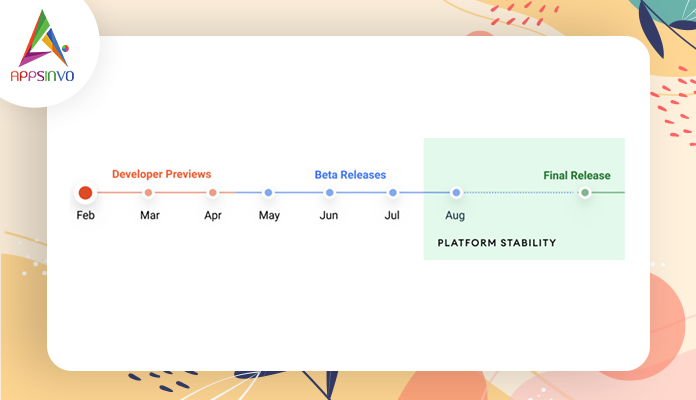
Compatible Android 12 device list
There are various kinds of android smart devices are available in the market that is largely reliant on the new update version. But to clear this point google has officially disclosed the compatible device list.
- Pixel 5
- Pixel 4a 5G
- Pixel 4a
- Pixel 4
- Pixel 4XL
- Pixel 3a
- Pixel 3a XL
- Pixel 3
- Pixel 3 XL
These devices will support the new operating system android 12 from day one across the release cycle.
What is new in Android 12?
This version or update of the android brings some major changes with it. In the last few years, there were many changes google introduced in the android updates with the time like sweeping changes, etc. with the time, the android team is concentrating on all new changes that give value or make easy to use for the users and developers.
New User Facing Features of Android 12
There are many new changes in the android 12 updates that you must need to know. Here is the list of the new user-facing features of android 12.
New Accent Color
Since the android 5 lollipop version, android has usually white background. With Android 10, the dark theme became a new normal for the users. Android 11 is the one that brought an accent color along with it and android 12 will bring more specifically taking up a bluish tone in both light and dark themes in the user interface.
Lock Screen
Like the notification, the lock screen of the android 12 also has a translucent layer in the background. The interface of the pattern unlock also seems a light bouncy.
Settings & Notification change
With android 11, google make some slight changes in the notification panel by including space between the app notification, conversations & silent notification. This will continue along with android 12, but in this, we can clearly see the translucent background with a light overlay.
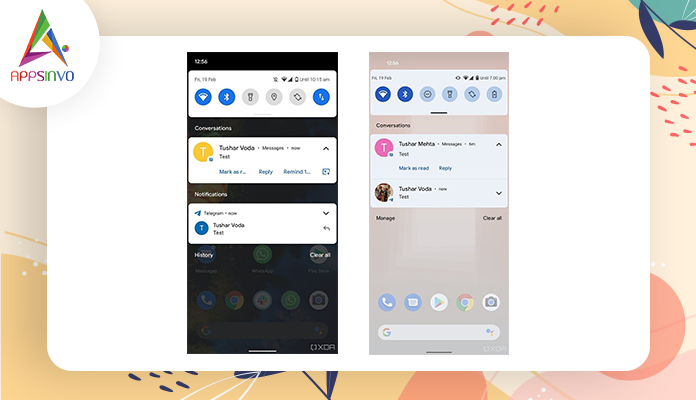
The default order of the quick setting tiles has also changed and Android 12 brings the battery saver and DND toggles first and the mobile data toggle shifted to the second and the location toggle is out of the default quick setting. In android 12, the reduced bright colors option is also there in the quick setting toggle.
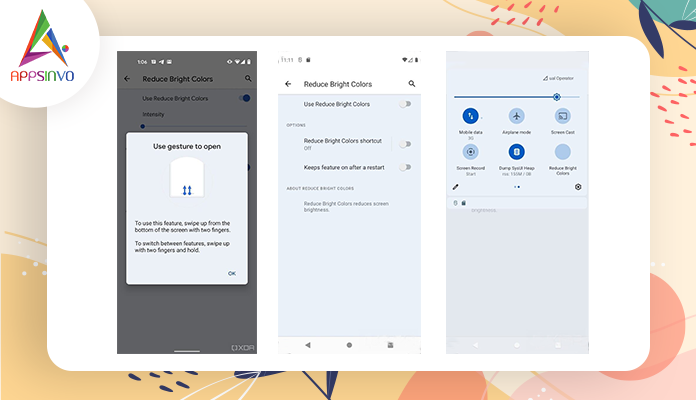
Improvements in One-handed usability
This feature is much like the user interface and oxygenOS 11, now android 12 has more blank spaces on the top of the display which allows pushing content towards more accessible regions on the phone.
Emojis on screenshot markup
In the new operating system update, the screenshot markup menu allows you to add stickers to the screenshot you take on your android devices. The markup menu is adding an alternative to allow you to put some emojis or doodles to the image.
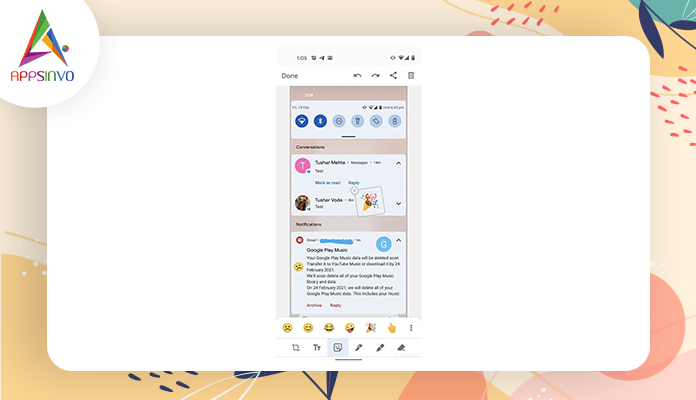
Notification Snooze
In the previous versions of the android, you can just swipe the notification to the right or left side and tap the snooze button. Now you can get this version in android 12, you can also snooze your notification for 30 minutes, 1 hrs, or 2 hrs.
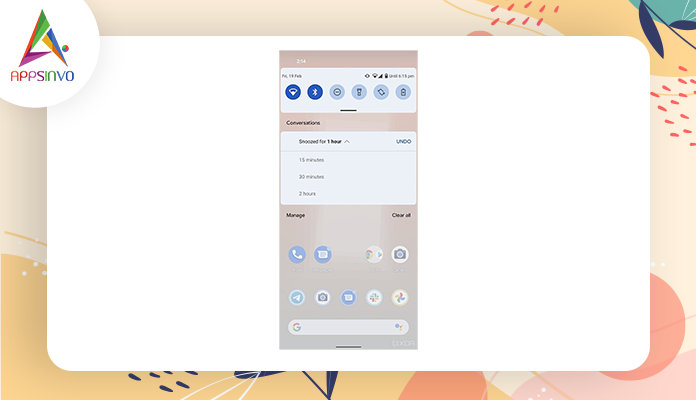
Media Controls
In the previous updates of the android, it can add the persistent media controls in the notifications shade for easy control on media. Now on android 12, this feature is getting more refined. The media player is occupying more space than previously with a bigger media.
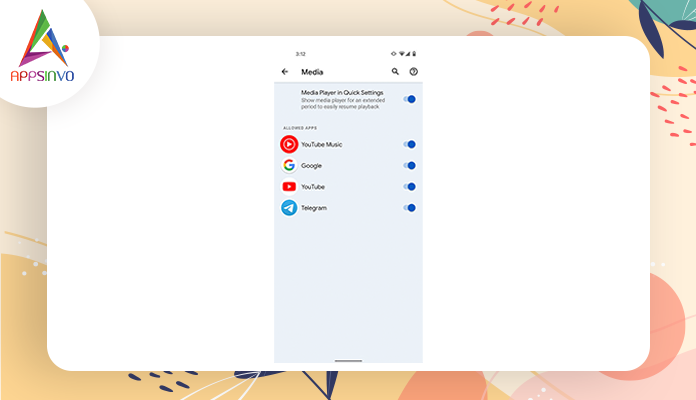
Nearby share for wi-fi passwords
Android allows the users to connect with the same wifi as others easily connect by scanning a QR code. Android 12 will make this password sharing easy and convenient by sharing the wi-fi passwords using the nearby share feature.
Permissions dialog
This time operating system also taking the permission of the users seriously and take a significant step towards this after tweaking the permission dialog. In android 12, the permission dialog will be different as ask for permission in a very different way.
Emergency SOS
In android 12, the emergency SOS feature gets promoted after a long time. In this, you can easily access this feature directly from the first page of the setting app. You can add your emergency number apart from the other and to make it newer, you can also set off the alarm when the help arrives.
Reset notification ranking
Android 12 will allow the users to reset the ranking of the notification as per their choices.
Conclusion
So this is all about the android 12 preview for the users and its features. What are your opinions on android 12 and which feature makes you excited about it and would you love to use that feature? Answer all the questions in the comment sections. We will love to read your comments.
Till then, stay safe, stay at home, wash your hands, and be happy
For more updates, stay connected and keep reading
Toddles!!