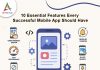The rapidly changing technology environment motivates developers to use a combination of programming languages into their projects. Using this strategy, developers can obtain higher performance, more functionality, and a better user experience. The lesson walks you through the process of compiling your apps using numerous programming languages in addition to your main development language.
Understanding Multilingual Development
Multilingual development is the technique of using many programming languages within a single application. This can be advantageous for many different kinds of reasons.
Performance Optimization:
A particular language should be selected when undertaking specific tasks. The performance demands of C or C++-coded components should complement Python or JavaScript-written business logic and user interface development code.
Leveraging Existing Libraries:
Many languages have a robust ecosystem of libraries and frameworks that can make development easier. You can use additional languages to access these materials.
Cross-platform capabilities:
Some languages are better suited to specific platforms (such as Swift for iOS and Kotlin for Android). Combining languages enables developers to build more adaptable apps.
Steps to Compile Apps with Extra Languages
1. Select Your Languages Wisely
Before you begin coding, decide which languages are most suited to your application. Consider the following factors:
- Project requirements: Determine the main functionality of your app and choose languages that excel in those areas.
- Team’s expertise: Leverage your development team’s strengths. If your staff is more fluent in one or more languages, it may be useful to use them.
- Community Support: Choose languages with strong community support, as this will aid in troubleshooting and library discovery.
2. Set up your development environment.
Once you’ve decided on the languages, build your development environment. This includes:
- Installing compilers and interpreters: Ensure that you have the appropriate compilers or interpreters for each language. For example, you may require GCC for C/C++ or the Java Development Kit (JDK) for Java.
- The Integrated Development Environment (IDE): Choose an IDE that can handle many languages. Popular solutions include Visual Studio Code, JetBrains IntelliJ IDEA, and Eclipse.
- Build tools: Use build tools (such as Makefile, Gradle, or Maven) that support various languages. This will improve your workflow by automating the compilation process.
3. Structure Your Codebase
Organize your codebase to segregate distinct language components. A typical structure would look like this:
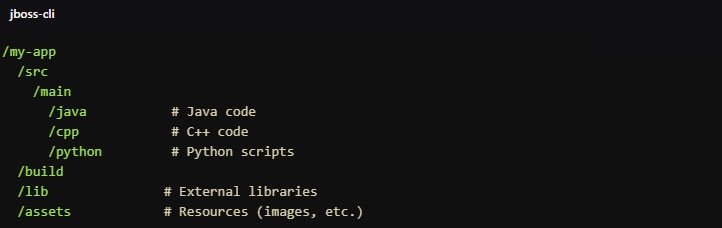
This organisation makes it easy to maintain and create your app effectively.
4. Interfacing between languages
To allow multiple languages to exchange information, you must design an interface. Here are some common methods:
- Foreign Functional Interface (FFI): This allows you to call functions written in one language from others. For example, Python’s types can be used to invoke C functions.
- API Communication: Use REST or gRPC APIs to allow various components of your program to communicate over the network, even if they are developed in different languages.
- Language bindings: Some languages have bindings for interacting with code written in another language. SWIG (Simplified Wrapper and Interface Generator) can be used to generate bindings for C/C++ libraries that can then be used in Python or Java.
5. Compiling the Application
Once your code is structured and the interface is configured, you may start compiling your application. Depending on your system, this method may differ:
- Using Makefiles: If you’re using C/C++, you can make a Makefile that defines how to compile each component.
- Gradle or Maven for Java: These tools can handle dependencies and compile Java code, including multilingual applications.
- Integrated Building Systems: Some IDEs include integrated build systems that allow you to compile various languages with a single command.
6. Testing & Debugging
After compiling, properly test your program.
- Unit Tests: Develop unit tests for each component to ensure that each language’s logic works as planned.
- Integration tests: Test the interplay of different language components to make sure that they communicate properly.
- Debugging tools: Use language-specific debugging tools to properly diagnose difficulties.
7. Deployment
Once testing is completed, prepare your application for deployment.
- Package Your App: Package your program according to the target platform (for example, APK for Android,.app for iOS).
- Documentation: Provide clear installation and usage instructions, especially if your program supports different languages.
Conclusion
Compiling apps in multiple languages can improve functionality and efficiency while allowing developers to take use of the benefits of various programming languages. You may build strong and diverse programs by carefully picking languages, structuring your codebase, and implementing effective interfaces. Accept the multilingual approach in your next project to open up new opportunities and provide great user experiences.