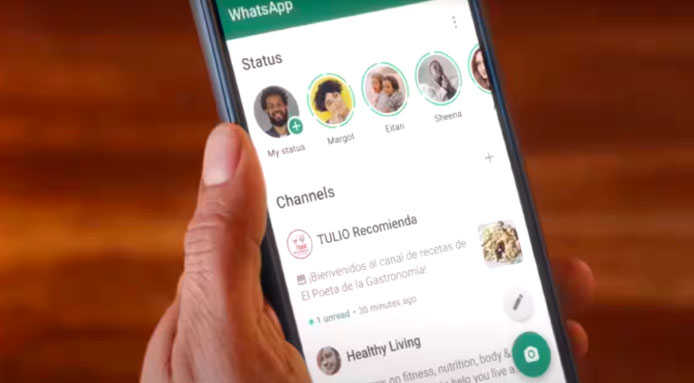WhatsApp Channels is a new feature provided by Meta on WhatsApp that allows users to keep up with their favourite celebrities and news portals. If you find this feature distracting and want to hide it, here are several clever solutions.
Important Takeaways:
Meta has launched the WhatsApp Channels feature, which has been criticised for transforming WhatsApp into yet another social media site.
There is currently no direct way to disable the WhatsApp Channels functionality.
If you haven’t yet updated WhatsApp, you can continue to use an older version that lacks the Channels function.
If you’ve already upgraded the programme, you can delete it and reinstall the earlier version from an authorised source.
Using an Older WhatsApp Version:
If you haven’t updated WhatsApp to the current version, you can use an earlier version that lacks the Channels function. If you’ve already updated the app on Android, you can back up your chats, remove the current version, then reinstall the older version. Make sure to get the APK from a reliable source.
Hide Channels from the Updates Tab:
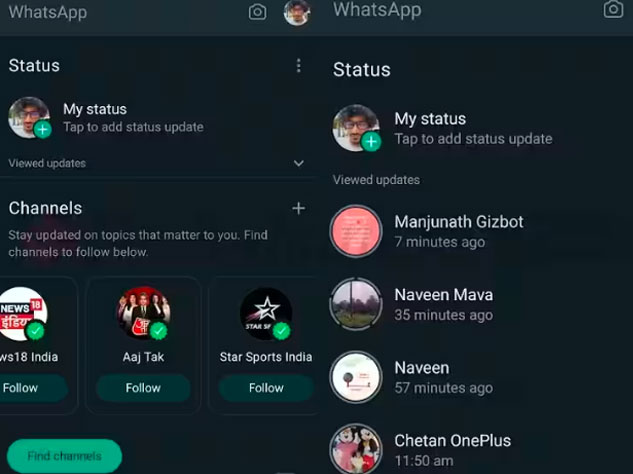
There is another way to hide channels if you do not want to reinstall an older version of WhatsApp. However, keep in mind that this solution only hides the feature in WhatsApp’s Updates tab.
I. Open WhatsApp
II. Click on Updates
III. Select View Updates
Advertisement
This will move the channels to the bottom of the page and hide them. Closing and restarting WhatsApp, on the other hand, will restore this setting, so you’ll have to repeat the process every time you wish to conceal the channels.
You may make WhatsApp less distracting by concealing the Channels feature by using these approaches.
Given Below are Some Adaptive Features of WhatsApp |
|---|