WhatsApp has nearly 3 billion users, but it isn’t as lucrative for Meta as you might think. Unlike Instagram, which makes money from advertisements, WhatsApp only makes a small portion of the revenue. Meta, on the other hand, has plans to change that.
Meta’s goal is to create money by introducing businesses to WhatsApp Business, and it has been working hard to achieve this goal. Consider 2023, when WhatsApp introduced so many new features that it was difficult to keep up. But don’t worry, we’ve got this topic covered.
1. Voice status

If you want to communicate your ideas with your pals without having to type them out, WhatsApp’s new audio status function has you covered. You may now record and post voice messages to your status, and they will be visible for 24 hours, exactly like Instagram stories. To make one, go to the Status tab, tap the pencil icon, and then press and hold the mic icon.
2. Pin messages in chat
Have you ever misplaced an essential WhatsApp conversation in a flood of messages? That won’t happen again thanks to the new pin messages function, which allows you to put up to three chats at the top of your list for quick access. On Android, simply tap and hold a chat, then tap Pin chat. On iOS, you may accomplish the same thing by swiping right on the conversation.
3. Edit messages

We all make mistakes from time to time, especially while typing quickly on WhatsApp. Perhaps you misspelt a word, failed to include anything vital, or sent a message to the wrong person. Don’t worry, WhatsApp’s new edit messages function has you covered. Within 15 minutes of sending a message, you can use this tool to change it. Simply long-press the message and select Edit from the menu.
4. Companion Mode
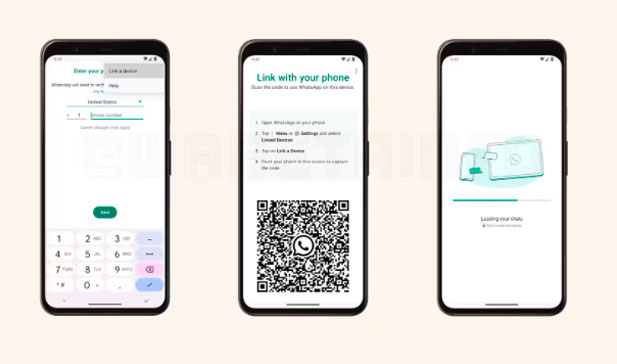
If you have more than one phone and want to utilise WhatsApp on each of them, WhatsApp’s new companion mode allows you to do so. This function allows you to connect your existing WhatsApp account to another phone, allowing you to access your chats from both devices. For example, if you own both an Android phone and an iPhone, you may link them and use WhatsApp on both. To use companion mode, launch WhatsApp on your second phone, select “Or link this device to an existing account,” and scan the QR code.
5. Chat lock
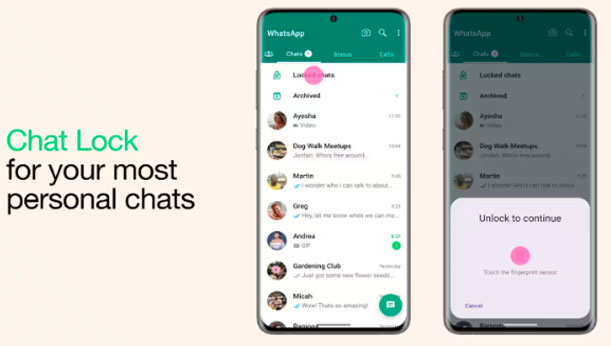
Do you have any conversations that are too hot for prying eyes? You can now password-protect them and keep them apart from the rest of your WhatsApp discussions.
These discussions would be accessible only to you because they require your phone’s authentication method, such as a passcode, Face ID, or fingerprint. Locked talks are relocated to a new folder called Locked chats. Don’t worry, if someone sends you a message in a locked chat, the notice will just say WhatsApp: 1 new message. There are no names or previews. To use the conversation lock feature, go to the chat details and select conversation lock.
6. Send full-resolution images
We’re all aware that WhatsApp is renowned for compressing your photographs and videos to the point where they seem like they were taken with a potato. That has changed with the addition of the “HD quality” option, which allows you to share media without compromising any pixels.
When you’re going to submit a photo or video in HD resolution, watch for the HD icon above. However, be aware that sending HD media will require more data and storage space than usual.
7. Silence unknown calls
If you’re weary of receiving random WhatsApp calls from strangers, you’ll welcome this new function. By updating your privacy settings, you can now ban or quiet calls from unknown numbers.
Someone with an unknown number is someone who is not on your contact list and has never messaged you before. Go to Settings > Privacy > Calls > Silence Unknown Calls to enable this option. Missed calls from unknown numbers will still appear on your call history, but your phone will not ring or vibrate when they call.
8. WhatsApp Channels
WhatsApp Channels is a new feature of the Meta-owned messaging service. It allows you to keep up with posts and updates from your favourite social media artists, celebrities, and organisations on a variety of themes and fields. Channels can be accessed via the Updates tab at the bottom of your phone.
WhatsApp Channels has something for everyone, whether you like sports, music, fashion, or politics. You can also engage with the channel owners by like, commenting on, or sharing their content.
9. New layout
For a time now, WhatsApp has been testing a new design for its Android app, one that looks more like its iOS equivalent, complete with a bottom navigation bar. This layout is now being rolled out to everyone.
10. Screen sharing
When you need to show someone anything on your phone, emailing screenshots is either too time-consuming or impractical. This is where screen sharing comes in helpful. This feature was made offered to WhatsApp beta testers in May 2023, and it is now available to everyone. It allows you to share your phone’s screen with another person during a video conference.
Given Below are Some Adaptive Features of WhatsApp |
|---|












