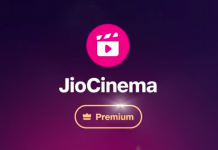Canva is now available to ChatGPT users for the creation of visuals such as logos, banners, and other graphics. Here’s how to set up and utilise the plugin.
OpenAI recently released a Canva plugin for its famous chatbot, ChatGPT. The plug-in is available for download from the ‘ChatGPT plugin store’ and allows users to generate any visuals such as logos, banners, and more. While Canva could be used with ChatGPT, the procedure was hard and time-consuming.
However, with the recently released Canva plugin, users can create breathtaking images in only a few clicks. Here’s how to install and activate the Canva ChatGPT plugin.
To combine Canva with ChatGPT, launch the AI-powered chatbot in your browser and scroll down to discover the ‘Plugin Store’ beneath the plugin area.
Now look for and install the Canva plugin. After that, go to ChatGPT’s main window and select ‘Canva’ from the plugin area.
Define what you wish to generate in the chatbot’s prompt box and wait a few seconds. For example, you may request that ChatGPT construct a banner with the prompt “I am a smartphone enthusiast who is active on Facebook.” Make a banner for the occasion.’
Choose an image from the list of visuals generated by ChatGPT and click on the link above it.
You’ll be directed to Canva, where you can edit and download the AI-generated visual by hitting the ‘Share’ button and selecting the ‘Download’ option.
Plugins are now only available to ChatGPT Plus users, who pay $20 (about Rs 1,650) every month. The premium subscription allows users to use the revised GPT-4 large language model, which the business claims can help with long-form text creation and take photos as input.
Given Below are Some Adaptive Features of ChatGPT |