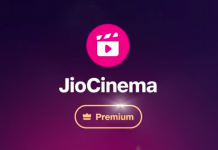Have you ever mistakenly removed a Facebook post that you had intended to keep? Remain calm. You might be able to retrieve recently erased Facebook posts if you take quick action before they are permanently lost.
A post that you remove from Facebook doesn’t truly vanish from the network right away. It has been relocated to the Trash hidden folder instead. Facebook deletes posts permanently after 30 days of being kept in the Trash.
Facebook doesn’t remove your posts from its system right away. Deleted posts, on the other hand, are placed in a trash folder and stay there for 30 days. You can retrieve deleted posts from your Facebook trash during this time.
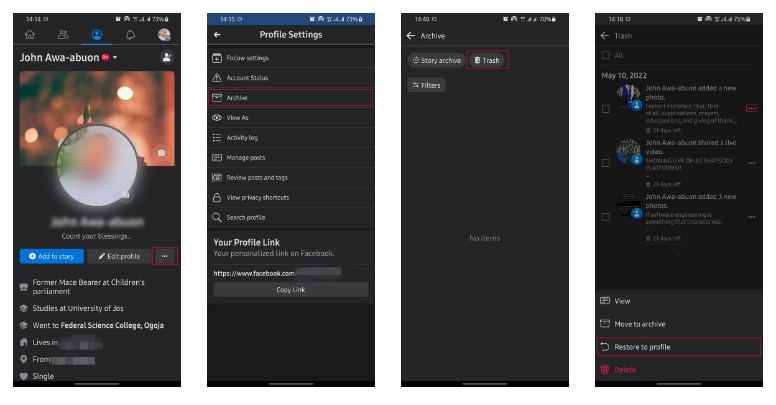
To recover deleted Facebook posts, follow these steps:
1. Open the Facebook app on your phone or go to Facebook.com on your computer.
2. Explore to your profile page and click the Menu icon (three horizontal lines or three dots, depending on your device).
3. Select “Archive” from the drop-down menu.
4. Select “Trash” or “Recycle Bin” from the drop-down menu.
5. You’ll find all of your recently deleted posts here. Choose the one you want to recover.
6. Select “Restore” and confirm to return the post to your profile.
Act quickly, though, because Facebook only keeps deleted posts for a month before permanently deleting them. If you try to restore an older deleted post, you may discover that it is no longer archived on Facebook.
So don’t be alarmed if you accidentally delete something you wanted to keep on Facebook. You usually have a 30-day grace period before it is permanently lost. Just remember to act quickly and retrieve it from your trash folder.
Given Below are Some Adaptive Features of Meta’s Facebook |