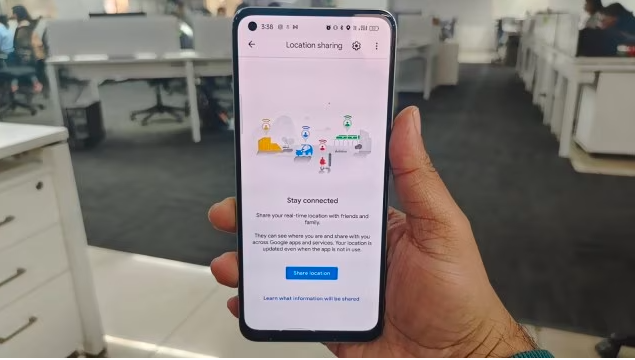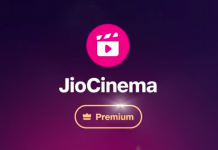Google Maps is the app of choice for millions of people around the world to navigate from one location to another. The technology behemoth recently debuted a new feature that allows users to share their current location with friends and family.
Google Maps’ live location-sharing feature, similar to messaging platforms like WhatsApp and Telegram, allows you to specify who you want to share your location with and for how long. Furthermore, it provides additional information such as your device’s battery level, whether it is charging or not, and even the estimated time of arrival if you are navigating somewhere.
How to Use Google Maps to Share a Live Location
1. Open Google Maps on your phone and tap on the profile icon in the top right corner of the screen to share your current location.
2. Now, tap on ‘Location Sharing’ and, on the next screen, press the ‘Share Location’ button.
3. This will open a new window where you can select whether you want to share your location for a set period of time or until you turn it off. You will also be able to share the link with others from this page.
To stop sharing your current location, open Maps, tap the ‘Sharing via link option,’ and then press the ‘Stop’ button.
Unlike WhatsApp or Telegram, where users can only share their location within the app, Google Maps allows you to send your location to other apps as well. Furthermore, the live location-sharing feature works even when the ‘Location History’ option is disabled.
Because Google Maps is pre-installed on most Android devices and is the preferred app for many iOS users, the functionality may be useful for those who don’t want to limit themselves to a few apps.
According to Google, the feature will not be available in India for children under the age of 13. Furthermore, it is incompatible with Google Workspace domain accounts and is not available on Google Maps Go.
Given Below are Some Adaptive Features of WhatsApp |
|---|