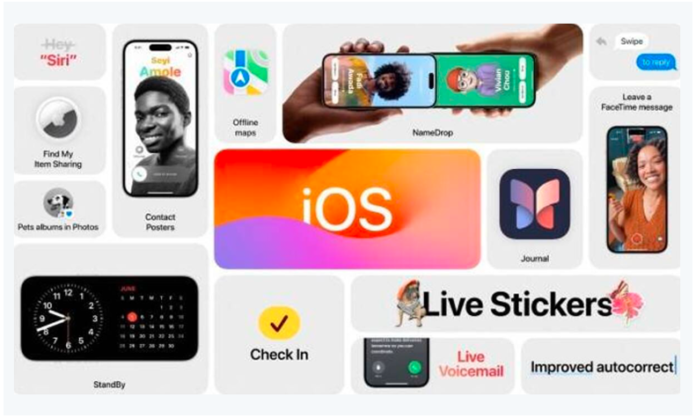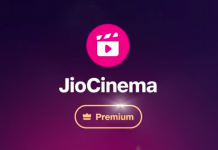WWDC 2023, Apple unveiled iOS 17, their latest mobile operating system, which includes new features and capabilities to improve the iPhone user experience. other of the new features in the new version of iOS are unique and cleverly designed, but Apple has also ‘stolen’ other functions from Android.
I) Offline Maps
For the first time, Apple has included offline maps in its native navigation software. This capability was previously accessible on Google Maps and other mobile navigation service providers. In fact, iPhone users could utilise the Google Maps app to get offline maps. iPhone users can now view offline maps in the Apple Maps app with the iOS 17 upgrade.
II) Several timers
Until now, Apple’s clock app did not have native capability for setting multiple timers. Users may now set numerous timers on the default clock app in iOS 17 and iPadOS, another feature inspired by Android OS.
III) Poster Contact
Another feature inspired by Samsung devices running OneUI 5.1 is Contact Poster. Users can assign full-screen graphics with customisable text to the caller ID with this functionality.
IV) NameDrop
Another new feature of iOS 17 is NameDrop, which allows iPhone users to easily share contact with nearby iPhone and Apple Watch users. For more than a decade, Android phones with NFC capability had a function called Android Beam that allowed users to easily exchange their information. Apple offered a similar capability for iPhones with iOS 17.
V) Standby Mode
Standby mode transforms an iPhone into a digital table clock that displays crucial information such as time and notifications, as well as serving as a digital photo book. For nearly a decade, a similar function known as screen saver or always-on display has been available on select Android phones.
VI) Album for Pets
In the usual gallery app, iOS 17 can now create a special album for dogs. For a long time, Google Photos users on both Android and iOS smartphones have had access to a comparable function.
VII) Interactive Widgets
Apple first included widgets on iPhones with the iOS 14 upgrade, and the company has been upgrading them with each new release. iPhones now enable interactive widgets, which can be used to manage music, smart devices, and access various app services without opening the app. With support for both first-party and third-party widgets, interactive widgets have been a key element of Android OS.
VIII) Live Voicemail
iOS 17 now allows iPhone users to send a real-time voice message with automatic transcription. This capability has long been included in Google’s dialer app for Android. While Apple’s solution is more advanced, both do the same thing.
IX) FaceTime Messages
FaceTime has added video preview, and users can exchange both audio and video communications. A similar feature has been available for some time on Google’s Duo and Meet video calling apps.
X) Check-In
In iOS 17, a security feature called Check-In enables users to inform friends and family about an ongoing excursion by continually transmitting them information like the user’s current location, battery life, cellular coverage, and more. In its Personal Safety app, Google debuted a comparable function dubbed the Safety Check feature back in 2020.