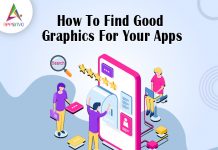When Microsoft Edge imports browser tabs and other data from Google Chrome, users of Windows say that this is because the latest update prevents the former from using the ‘Import browsing data’ feature of the latter.
Ever since the 2020 launch, Microsoft has been promoting Edge on Windows devices, frequently using dubious methods such as hiding the ability to alter Windows’ default browser.
According to a recent report by The Verge, even though they had Google Chrome set as their machine’s default browser, Microsoft Edge started up automatically after the most recent Windows update and imported all of their Chrome tabs.
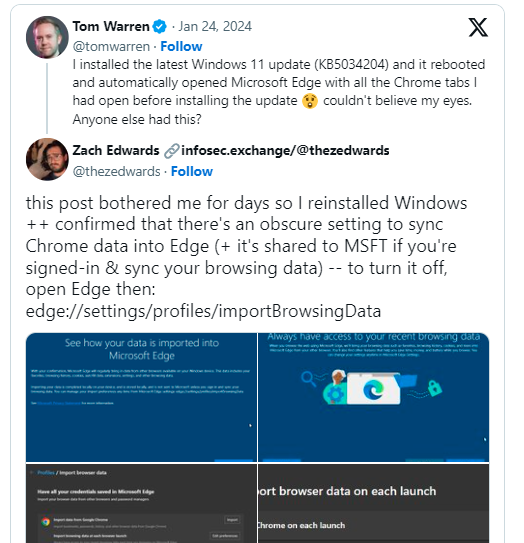
Although Edge has a feature called data sync that lets it import data from other browsers, including bookmarks, history, open tabs, and favorites, it is disabled by default.
According to a post by Zach Edwards on X (previously Twitter), the most recent version of Windows comes with a new setup prompt that allows Microsoft Edge to “regularly bring in data from other browsers available on your Windows device.”
Apart from active tabs in other browsers, the imported data includes your browsing history, autofill data, extensions, settings, cookies and other browser data. To turn off the feature, launch Edge on your Windows machine, type “edge://settings/profiles/importBrowsingData” in the address bar and hit the enter button.’ On the screen that appears, you will be able to turn off the feature.
Microsoft says the imported data is stored and processed locally, but if you sign in to the browser and enable Edge’s sync feature, it will then be sent to Microsoft servers. It is still unclear if this is a bug or just another way Microsoft is encouraging users to switch the Edge.
Given Below are Some Google Related Blogs |