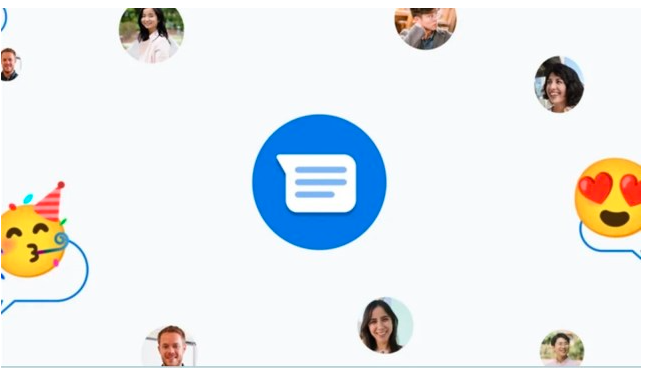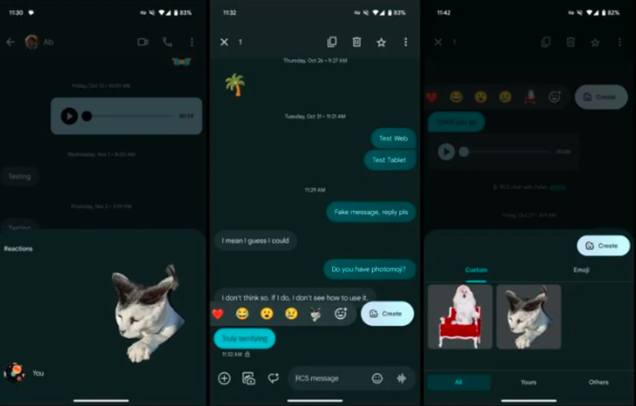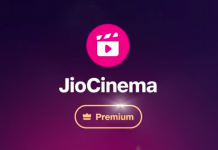Google Messages’ Photomoji feature, like Apple and Samsung’s, allows you to turn any image into stickers and reaction emojis that you can share with friends and colleagues.
Google recently announced that it will be adding several new features to Messages in order to commemorate the 1 billion RCS users. While the majority of features are not yet available, the tech behemoth is rumored to be releasing the Photomoji feature, which can transform images into stickers and reactions.
According to a recent 9to5Google report, Google Messages will indicate the availability of Photomoji by displaying a circular badge on the emoji button that appears in the message compose field. It is also accessible via the emoji picker and the emoji bar that appears when you long-press a text message.
How to create and send a Photomoji
1. To add a new Photomoji, click the Create button at the bottom of the reaction bar or from the emoji picker.
2. This will launch the media picker, from which users can select the image they want to convert to a reaction or sticker. However, the process appears to be automated for the time being, with manual options to circle the object you want to convert to a sticker or emoji.
Google also appears to have added a new custom tab next to the emoji tab. This section contains all of the Photomoji stickers and emojis that have been sent and received. The feature is currently being rolled out to the Google Messages beta version, so you may have to wait a while before it appears on your device.
Given Below are Some Google Related Blogs |